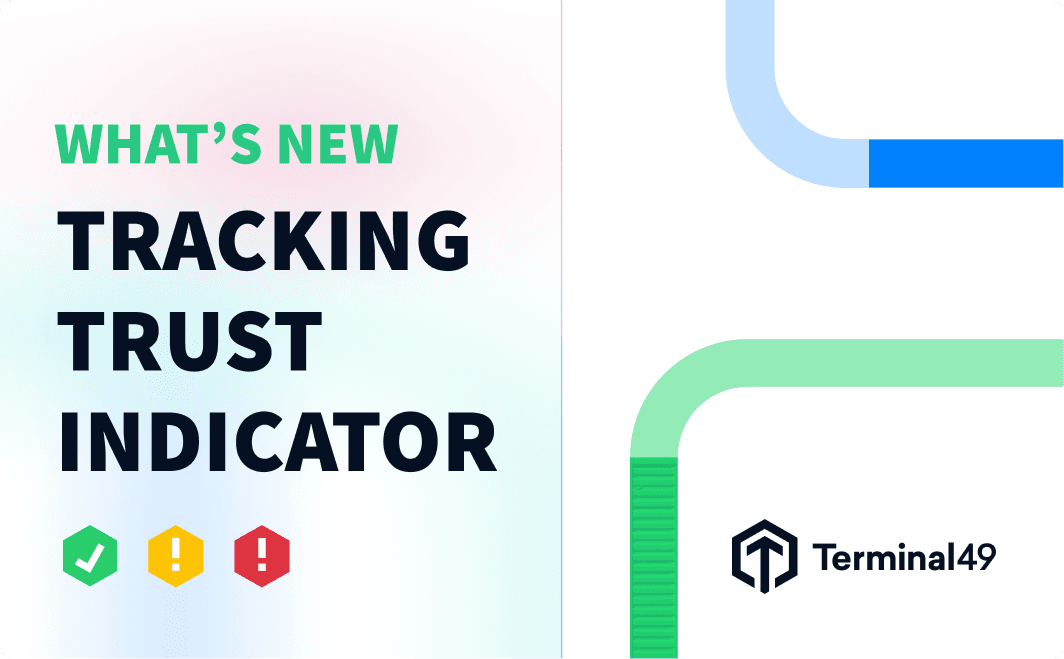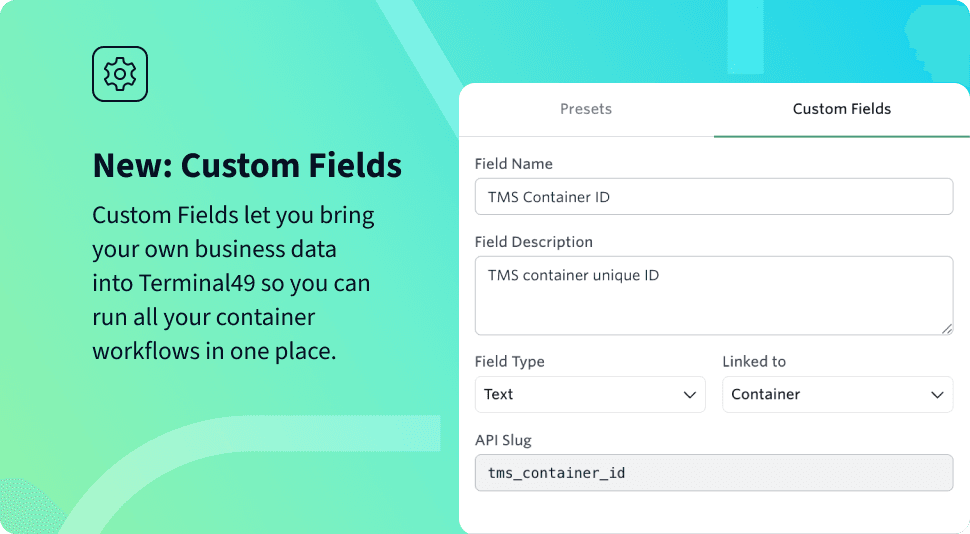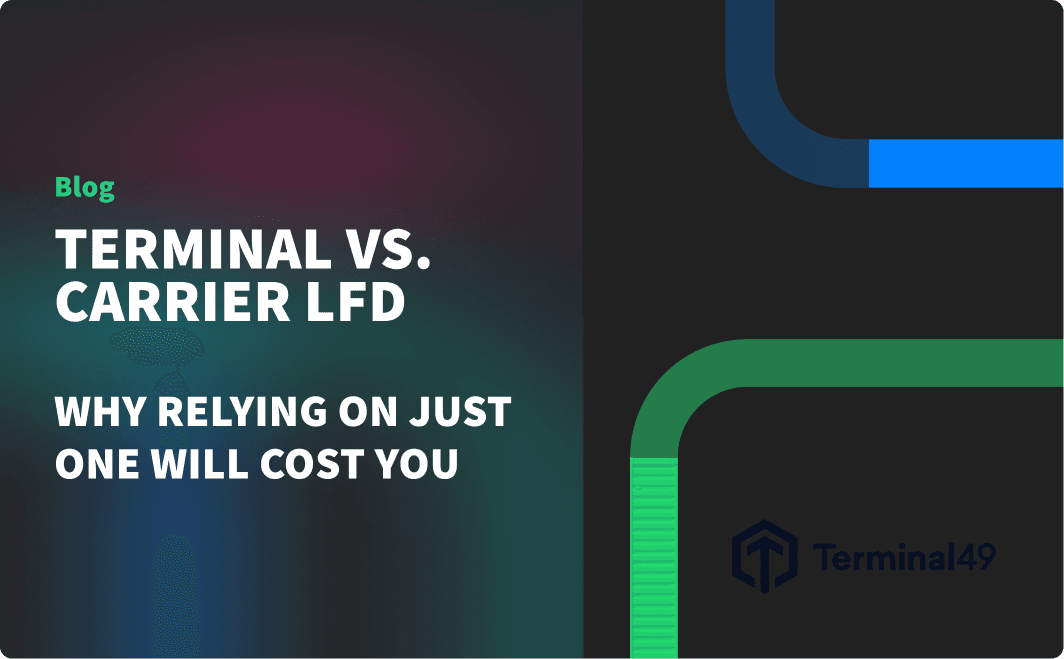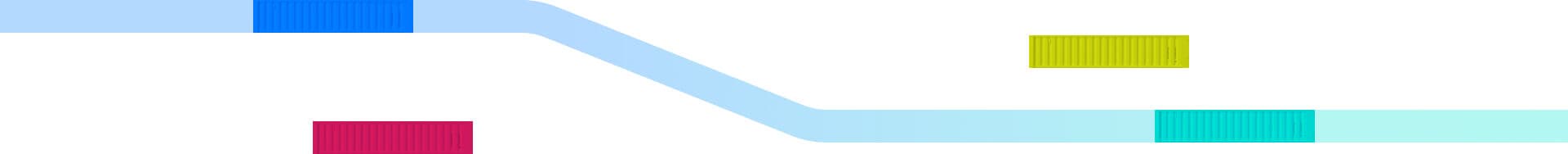We’ve just rolled out a new feature designed to help logistics teams do what they do best, with data they can trust.
When planning drayage, coordinating port pickups, or reporting shipment statuses to customers, you need to know that your data is current, not relying on guesswork or cross-checking across systems. That’s where the new Tracking Trust Indicator comes in.
Now live in Terminal49, this feature provides a clear, visible signal of how fresh your container tracking data is, allowing you to refresh it instantly and stay in control, avoid delays, and build confidence in your workflow.
Why This Matters
Before this launch, it wasn’t always clear:
- If container milestones were current or outdated
- When your last sync occurred, or from which source
- Whether you could trust what you were seeing
- If you needed to take action or wait it out
That’s friction no one has time for.
The Tracking Trust Indicator eliminates that uncertainty, helping you and your team trust the data on your screen—and act faster when something’s off.
What’s New
You’ll now see a small colored freshness icon and timestamp next to each container, right in the Container Dashboard (paid plans only), Shipment Dashboard (Arrival tab), and Shipment Detail page.
Here’s what each color means:
- 🟢 Green: Last update was within 4 hours
- 🟡 Yellow: 4–12 hours since last update
- 🔴 Red: It’s been more than 12 hours—time to refresh or investigate
- ⚪️ No icon: This container is no longer being tracked
Hover over the icon to view a breakdown of when each data source (SSL, terminal, rail, etc.) last synced.
This lets you instantly spot stale data, detect possible sync issues, and take proactive action before it impacts your operations.
✅ Available to all plans—Free, Paid, and Enterprise.
Manual Refresh: Real-Time Control, On Demand
Need the most recent data before dispatching a truck or reporting to a customer?
Just hover over the freshness indicator and click Refresh Data. You’ll get a real-time status update as Terminal49 pulls the latest information from the most relevant sources, based on the container’s current milestone.
Refreshes are rate-limited to once every 5 minutes per container to maintain system integrity and prevent overloading carriers.
Designed for Transparency, Built for Trust
This feature is part of a bigger push at Terminal49 to give your ops team more visibility into data quality and sync health. No more blind spots. No more guesswork. Just data you can trust—when you need it.
It helps your team:
- Spot stale or delayed data early
- Make decisions with confidence
- Keep customers informed with fewer check calls
- Prevent missed pickups, storage fees, and billing issues
Want to Learn More?
📘 Read the Help Center article for a full breakdown of how data freshness is calculated and how refresh limits work.
Sign up to track containers and shipments for free.
What’s Next?
We’re working on extending this feature to API users and surfacing even more sync health metrics in future updates. If you have feedback or ideas, we want to hear them.
This launch exists because of customer feedback, so thank you for helping us build something better.
—
The Terminal49 Product Team
Trusted data. Smarter operations. Fewer surprises.
Key Takeaways
- Use the new Tracking Trust Indicator to instantly verify how current your container tracking data is.
- Quickly spot stale or delayed data with clear color-coded icons and timestamps on your dashboard.
- Refresh container data on demand for real-time updates, reducing delays and unnecessary check calls.
- Empower your team to act proactively, preventing missed pickups, storage fees, and billing issues.
- Expect future enhancements, including API support and expanded sync health metrics, based on user feedback.