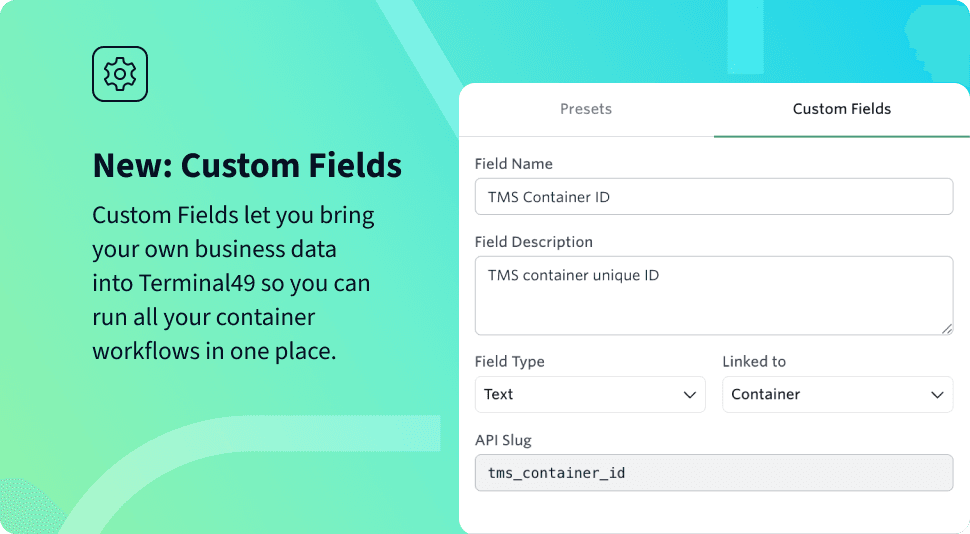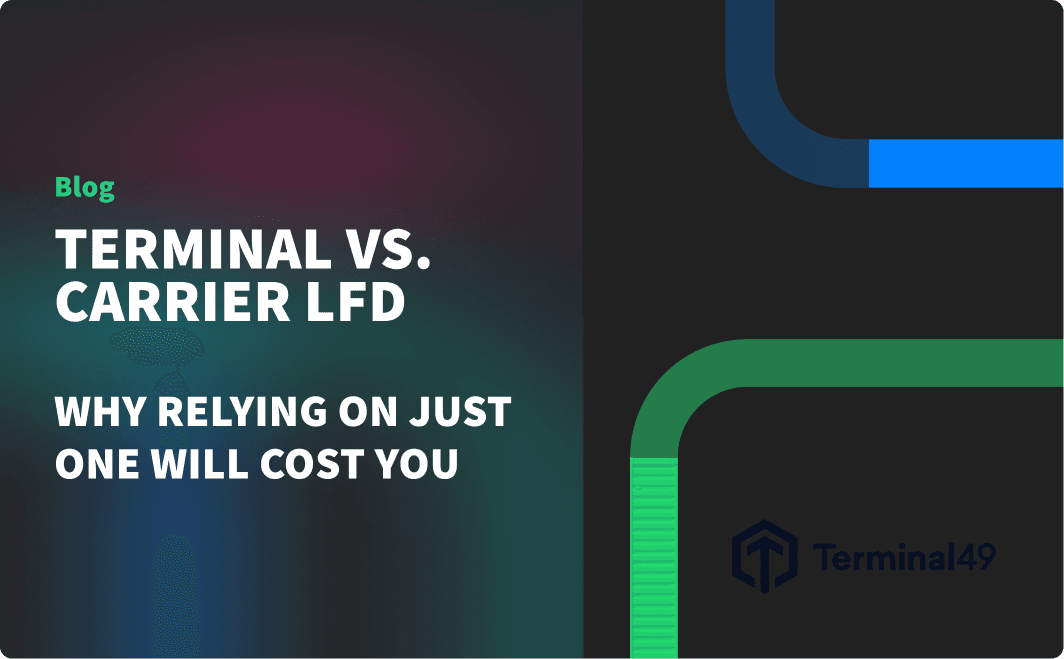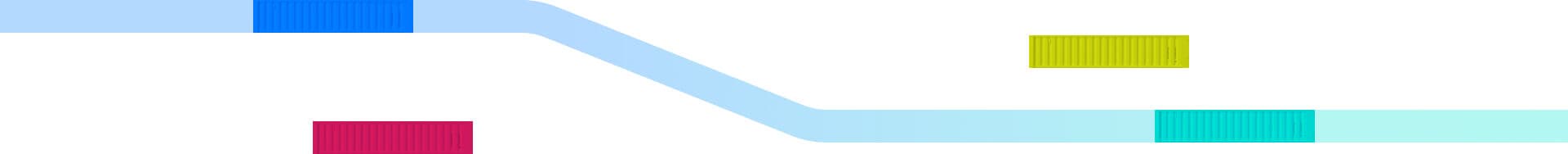The fastest supply‑chain teams aren’t just the ones with data at their fingertips—they’re the ones who can find the right data in seconds, act on it together, and keep every partner on the same page.
That’s why today, as part of Terminal49 Launch Week, we’re unveiling an improved dashboard experience that gives operators more control, faster access to the right data, and a clearer path from visibility to action.
Whether you’re managing thousands of containers or tracking a single urgent shipment, Terminal49’s dashboard is now designed to help your team surface what matters, share it seamlessly, and respond without delay. From global search and customizable filters to unified timelines and live maps, these updates make it easier to make smarter decisions—faster.
Unified Container Events: All Your Milestones in One Clean Timeline
A single, consolidated view of every container’s journey—combining data from AIS, terminals, carriers, and rail into one timeline that’s more complete than ever.
The new Unified Container Events view reconciles conflicting data sources, stacking duplicate milestones side by side so you can instantly see who reported what, and when. Terminal-only details, such as FIRM codes, appear automatically, while our event engine flags inconsistencies and fills in the blanks.
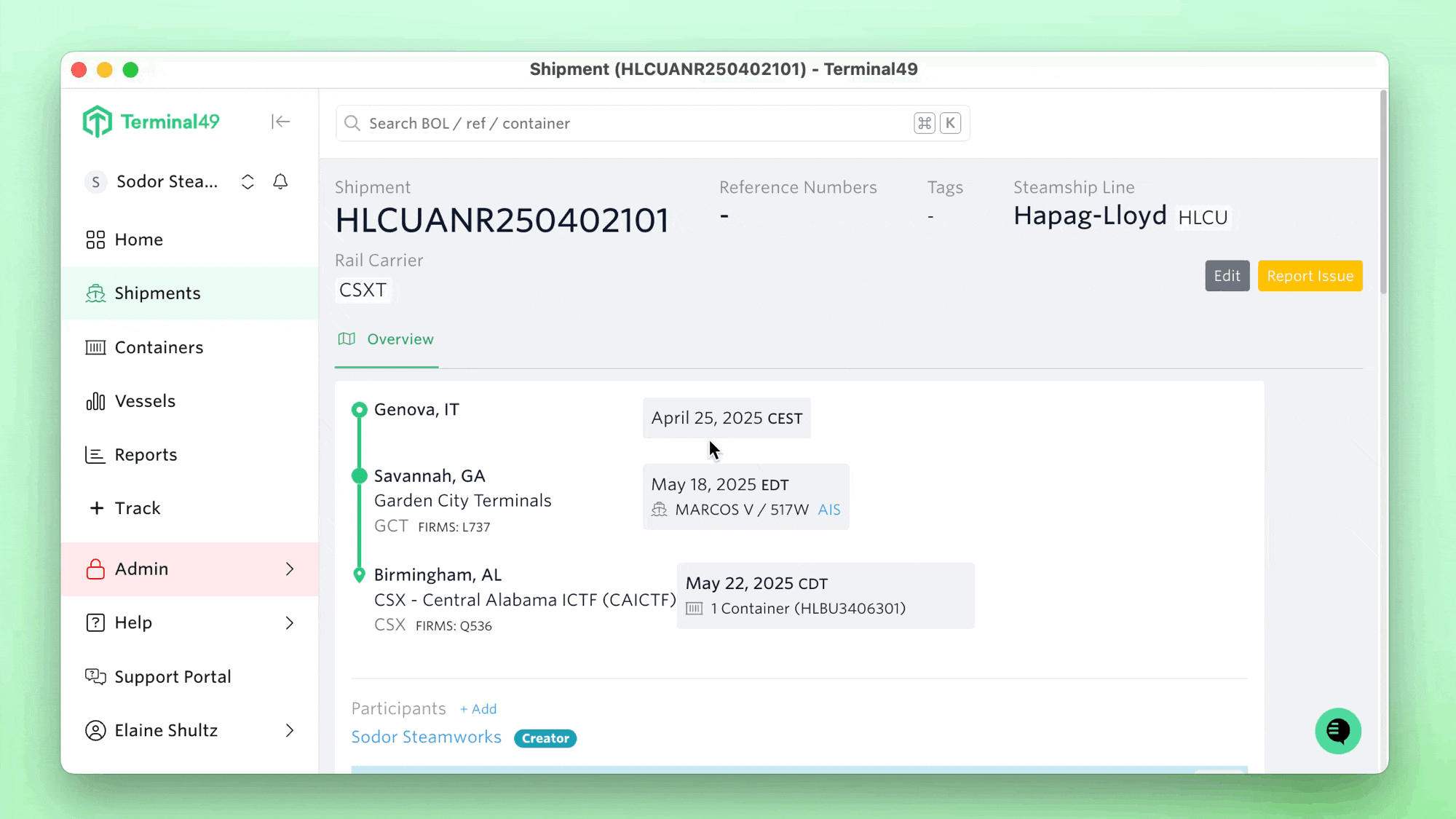
What’s New:
- All container milestones from empty-out at origin to empty-return at destination
- Vessel berthing, departure, and arrival milestones sourced from vessel AIS tracking that's usually surfaced faster than carrier and terminal websites.
- Complete source of truth so you can see exactly where the milestone was sourced from
- Future milestones, including locations and estimated event timestamps
- Improved event reconciliation for cleaner, more accurate timelines
- All rail milestones are sourced directly from Class-1 Rail carriers in North America, including intermediary whistle stop locations with their timestamps, so you know where your container is across its rail journey
Why It Matters: Catch anomalies faster, reconcile discrepancies without switching tools, and build confidence in your milestone data.
Global Search: One Keystroke to Any Shipment
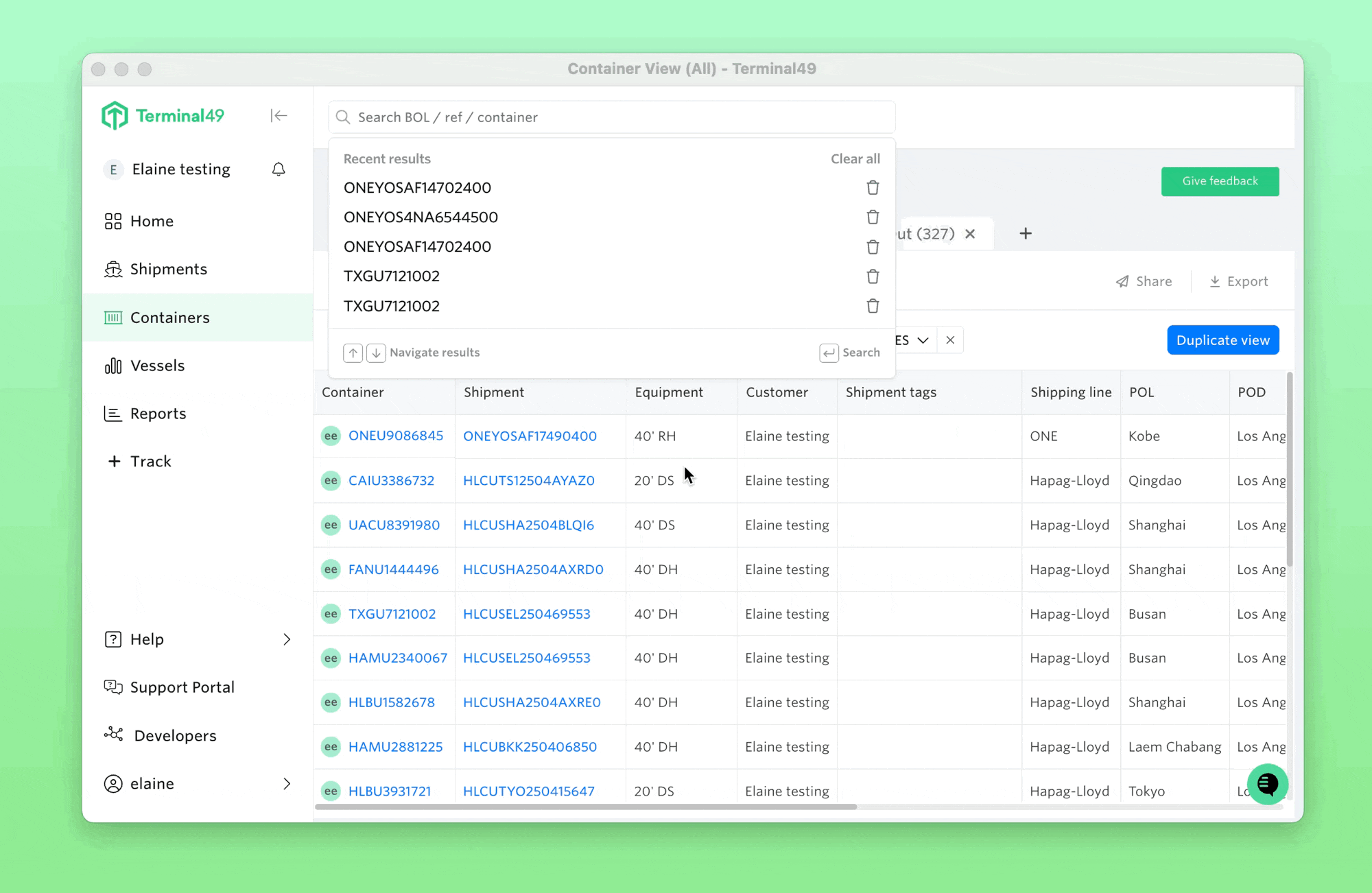
For years, tracking a single container meant juggling carrier portals, AIS feeds, and terminal log‑ins.
Global Search ends that scavenger hunt. A new search box now lives at the top of every screen: type a container, BL, booking, PO, or any reference, and press Enter. Instantly, you’re looking at the shipment timeline, complete milestones, and map, no matter where you started in the app.
Picture this: your customer emails asking for a status update, or you need to verify if a container is available for pickup—now, you can get that answer without switching tabs or guessing which system to check.
What’s New:
- Persistent global search bar for shipments, containers, POs, and references
- Easily access your recently searched numbers
- Get real-time results without leaving the page
- Instantly check if a shipment is being tracked—eliminating blind spots
Why It Matters: Reduces clicks, streamlines workflows, and makes onboarding faster and easier. Most importantly, it helps you respond to customers and partners with speed and confidence.
See it in action: Watch as Jeffrey Biles demos Unified Event Views and Global search.
My Containers: Personalized Views for Every Operator
In busy logistics teams, different operators often manage different parts of the business—some by customer, others by port, others by operational tags or region. That complexity creates noise.
My Containers solves it with personalized visibility.
Each operator can now configure their dashboard to display only the containers they are interested in. Whether it’s customer accounts, destination ports, or shipment tags, users can tailor their views so they’re focused from the moment they log in.
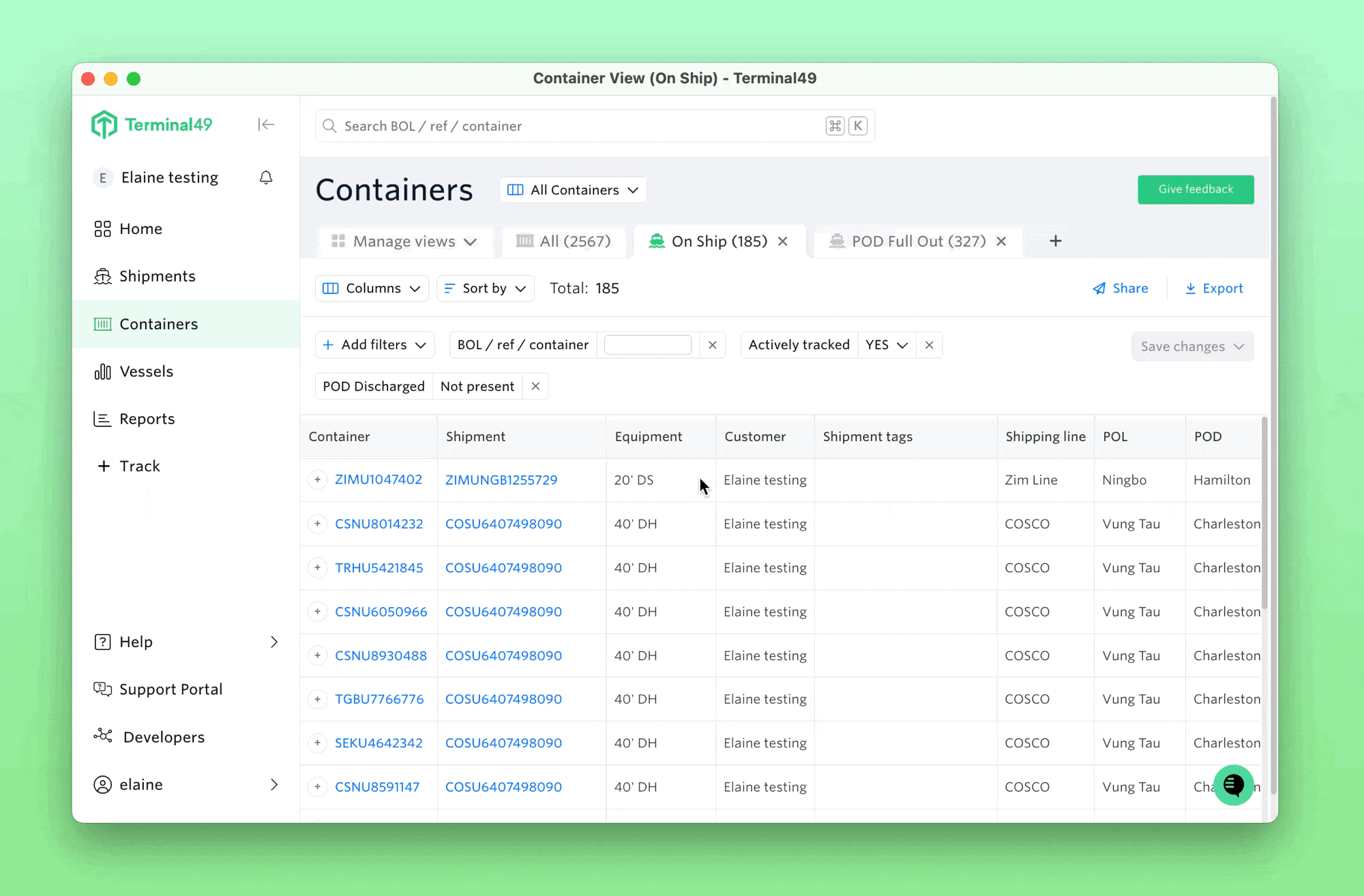
What’s New:
- Personalized container filters by customer, port, or tag
- Toggle between My Containers and All Containers anytime
- Automatically syncs personalized filters to daily digest emails
- Add any container to your view—even if another teammate is already tracking it
Why It Matters:
- Reduces dashboard clutter for individuals without hiding team-wide visibility
- Speeds up daily workflows and exception handling
- Makes daily digest emails more relevant and actionable
- Enables multiple operators to track shared containers—great for handoffs or multi-touch workflows
How to set it up: Click your name → Settings → My Containers. Choose your filters and save. The dashboard and emails will adapt immediately.
Live Maps: See Every Container in Motion
Traditional vessel tracking tells you where the ship is—but not where your shipment is along its journey. That’s a problem. Most shipments don’t stay on a single vessel. They move across multiple transshipment points, changing vessels and modes before reaching their destination.
That’s why Terminal49’s new Live Map focuses on the shipment—not just the ship. Our map brings together every movement across the entire journey, from the port of origin to the port of discharge, including all vessel legs and transshipment points.
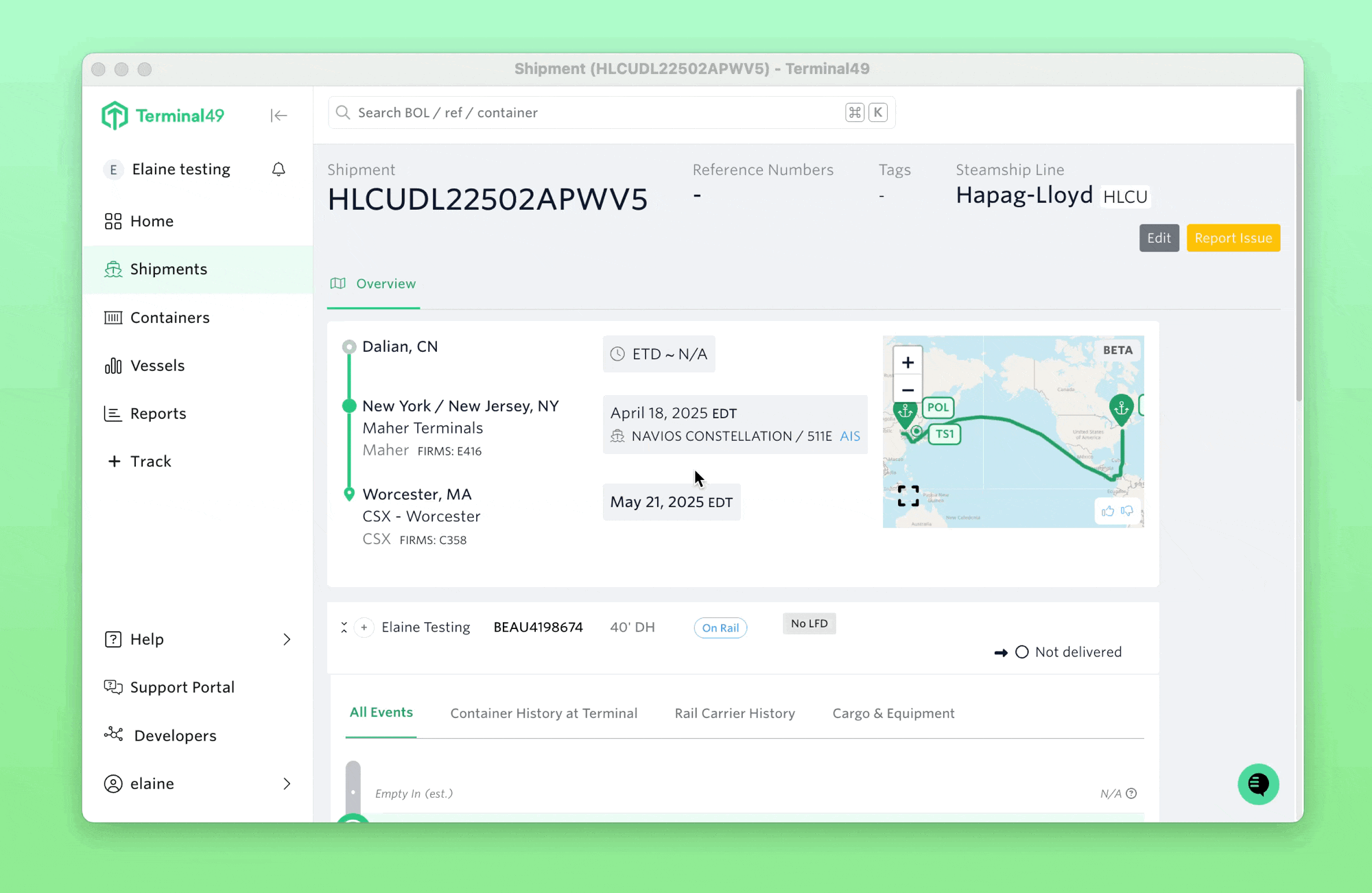
What’s New:
- Full shipment journey view: from origin to final port, with all vessel legs and transshipment locations
- Real-time vessel tracking with estimated and actual arrivals and departures
- Port-level visibility into vessel details and number of containers at each stop
- Status filters to quickly identify delayed, held, or at-risk containers
Why It Matters: It’s not enough to track a vessel—you need to track your shipment. Live Map gives you the complete picture: where it’s been, where it is now, and what’s coming next. That means faster decisions, smarter planning, and better collaboration with your team and partners.
Co-Branded Shared Views — Seamless, Real-Time Collaboration
Need to loop in a drayage carrier, customs broker, or customer? Now you can create a Shared View—a live, read-only link that mirrors your dashboard filters and updates in real-time. It’s fully branded with your company’s logo and colors, so every external stakeholder sees exactly what you see—no exports or email threads required.
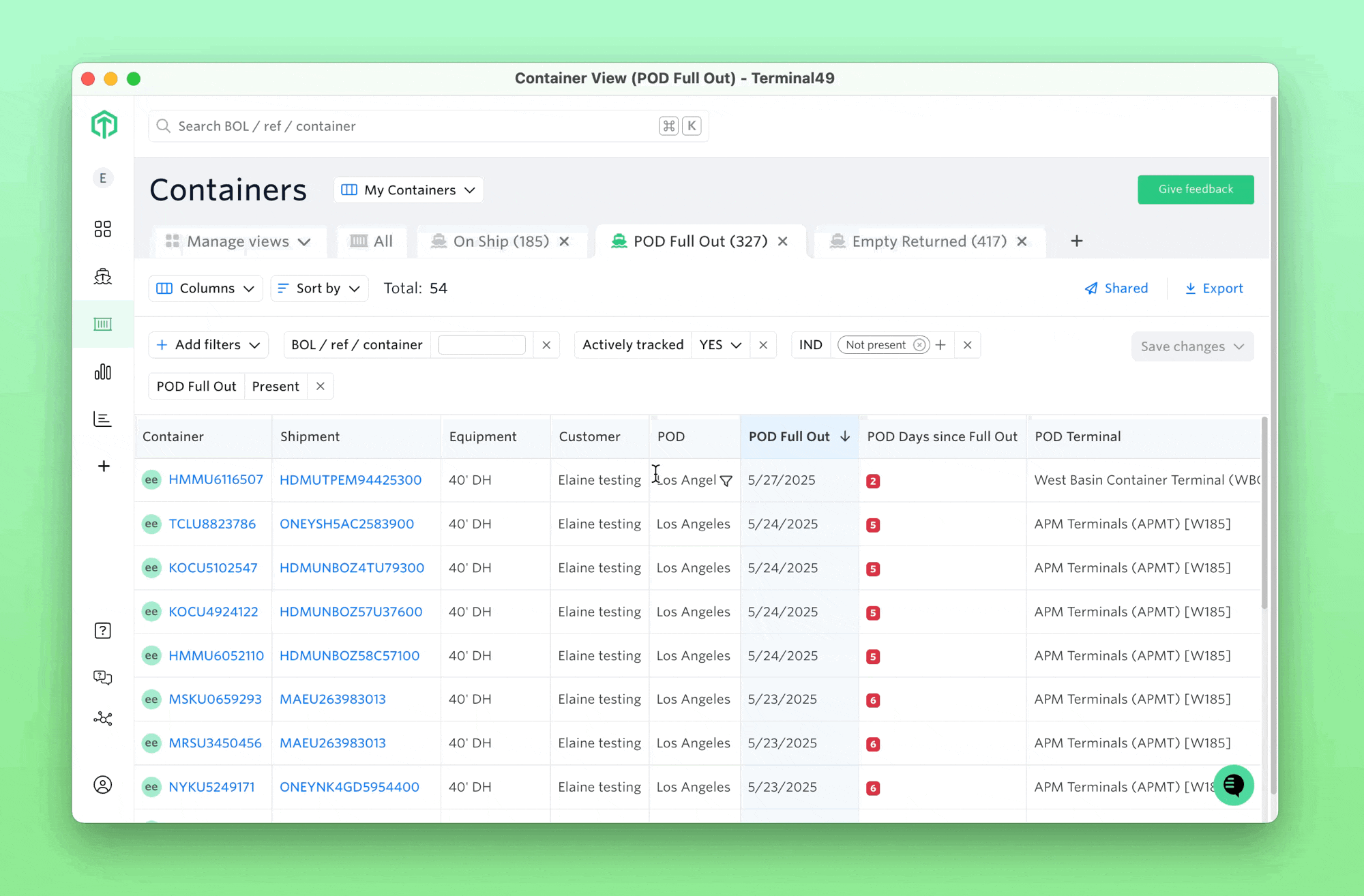
Shared Views let you:
- Keep customers and partners in sync with live milestone updates
- Share only the containers you want, filtered your way
- Eliminate confusion and manual status requests or manually updating and sharing spreadsheets
See it in action: Product Design Lead Elaine demonstrates My Containers and Shared Views in this short clip:
What’s Next
This is only Day 3 of Launch Week. With stronger data now surfaced more clearly than ever, the next step is integration and automation.
Tomorrow, we’re rolling out powerful API enhancements that make it easier to integrate this visibility into your internal tools, CRMs, and platforms—so your systems can respond as quickly as your team.
Visibility is the foundation. Velocity is the future. And we’re building both together.